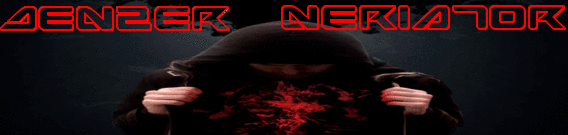A floating sharebar always stays at the left (or right side, depending on how you coded it) and so is easy for the users to click on. It also doesn’t make your blog look cluttered, but gives a clean feel.
Copy The Below Code & Paste it in Javascript/Html Gadget in Your Blog
>>> Here is the code <<<
<style> #sharebar {position:fixed; bottom:15%;
margin-left:-71px;
float:left;
border-radius:5px;
-moz-border-radius:5px;-webkit-border-radius:5px;
background-color:#fff;
padding:0 0 2px 0;z-index:10;}
#sharebar .sbutton
{float:left;clear:both;margin:5px 5px 0 5px;}
.fb_share_count_top
{width:48px !important;}
.fb_share_count_top, .fb_share_count_inner
{-moz-border-radius:3px;-webkit-border-radius:3px;}
.FBConnectButton_Small, .FBConnectButton_RTL_Small
{width:49px !important;
-moz-border-radius:3px;-webkit-border-radius:3px;}
.FBConnectButton_Small .FBConnectButton_Text
{padding:2px 2px 3px
!important;-moz-border-radius:3px;
-webkit-border-radius:3px;font-size:8px;}
</style><br />
<div title=""><div id='sharebar'>
<div class='sbutton' id='fb'>
<a name="fb_share" type="box_count"
href="http://www.facebook.com/sharer.php">
Share</a>
margin-left:-71px;
float:left;
border-radius:5px;
-moz-border-radius:5px;-webkit-border-radius:5px;
background-color:#fff;
padding:0 0 2px 0;z-index:10;}
#sharebar .sbutton
{float:left;clear:both;margin:5px 5px 0 5px;}
.fb_share_count_top
{width:48px !important;}
.fb_share_count_top, .fb_share_count_inner
{-moz-border-radius:3px;-webkit-border-radius:3px;}
.FBConnectButton_Small, .FBConnectButton_RTL_Small
{width:49px !important;
-moz-border-radius:3px;-webkit-border-radius:3px;}
.FBConnectButton_Small .FBConnectButton_Text
{padding:2px 2px 3px
!important;-moz-border-radius:3px;
-webkit-border-radius:3px;font-size:8px;}
</style><br />
<div title=""><div id='sharebar'>
<div class='sbutton' id='fb'>
<a name="fb_share" type="box_count"
href="http://www.facebook.com/sharer.php">
Share</a>
<script src="http://static.ak.fbcdn.net/
connect.php/js/FB.Share"
type="text/javascript"></script><br />
</div>
<div class='sbutton' id='rt'>
<script src="http://tweetmeme.com/i/scripts/button.js"
type='text/javascript'></script>
<br /> </div><div class='sbutton' id='su'>
connect.php/js/FB.Share"
type="text/javascript"></script><br />
</div>
<div class='sbutton' id='rt'>
<script src="http://tweetmeme.com/i/scripts/button.js"
type='text/javascript'></script>
<br /> </div><div class='sbutton' id='su'>
<script src="http://www.stumbleupon.com/
hostedbadge.php?s=5">
</script>
<br /> </div><div class='sbutton' id='digg'>
<script src='http://widgets.digg.com/buttons.js'
type='text/javascript'>
</script><br />
<a class="DiggThisButton DiggMedium">
</a><br /> </div>
<div class='sbutton' id='gb'>
<a class='google-buzz-button'
data-button-style='normal-count'
href='http://www.google.com/buzz/post'
title='post on google buzz'><br />
hostedbadge.php?s=5">
</script>
<br /> </div><div class='sbutton' id='digg'>
<script src='http://widgets.digg.com/buttons.js'
type='text/javascript'>
</script><br />
<a class="DiggThisButton DiggMedium">
</a><br /> </div>
<div class='sbutton' id='gb'>
<a class='google-buzz-button'
data-button-style='normal-count'
href='http://www.google.com/buzz/post'
title='post on google buzz'><br />
<script src='http://www.google.com/buzz/api/button.js'
type='text/javascript'></script></a></div></div></div>
type='text/javascript'></script></a></div></div></div>
You Can also Customize it
if You Want To place it on the right side then Find “float:left;” (Press CTRL+F) and then replace right with left.
If You want to Change Background Color then Find “background-color:#fff;” and change #fff with any other color.